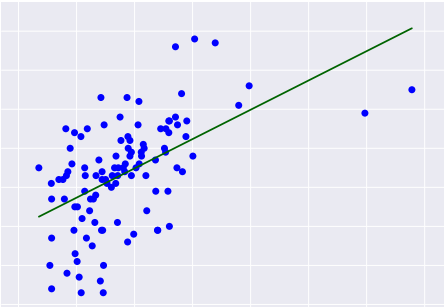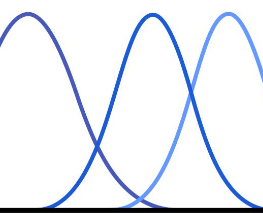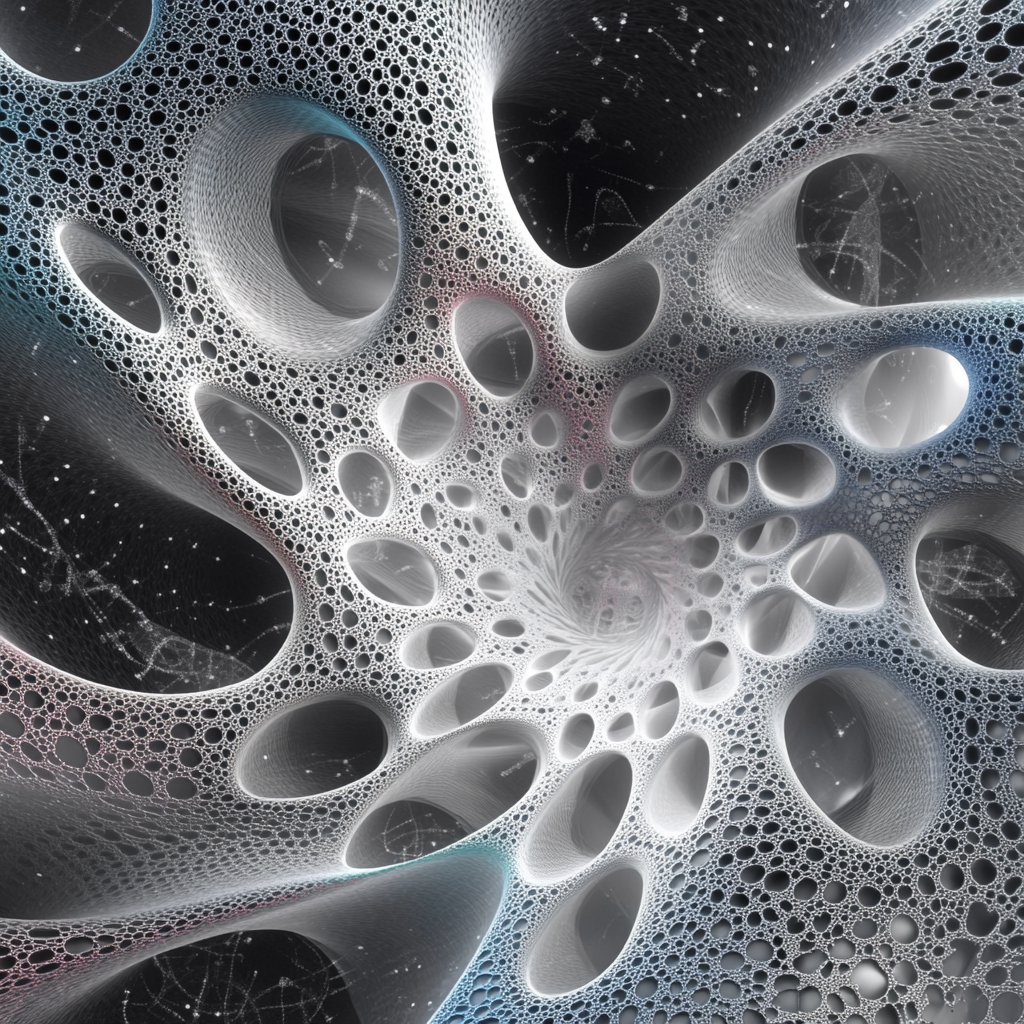- by Jimmy Fisher
- Oct 19, 2024
Random Forest Models (RFM)
- By Jimmy Fisher
- Oct 19, 2024
- in Techniques
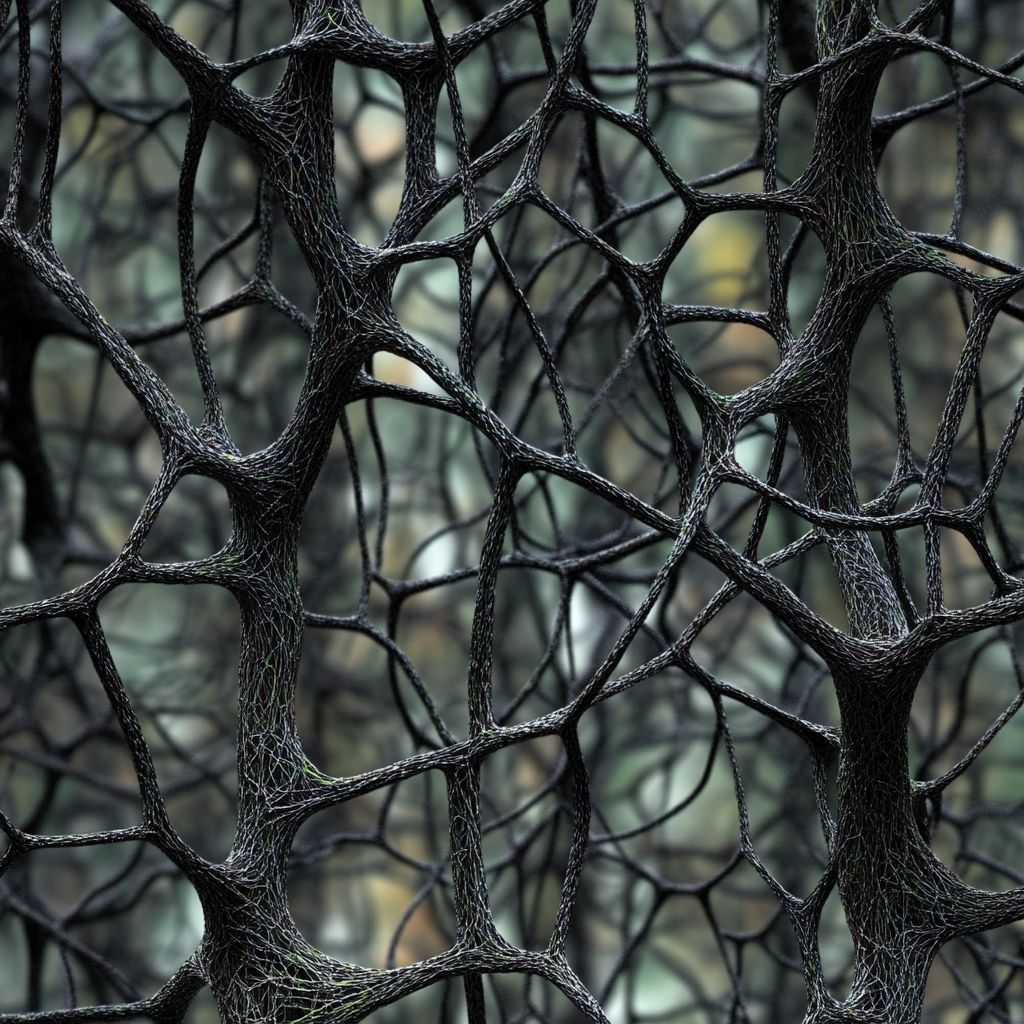
Random Forest Models (RFMs) have become a staple in the data science toolkit, praised for their flexibility and interpretability across diverse applications. They are a form of ensemble learning in which multiple decision trees are constructed and aggregated to improve predictive performance. Each tree in the "forest" is trained on a randomly selected subset of the data and a random subset of features, which reduces overfitting and enhances generalization. For classification, the final prediction is the mode of individual trees' predictions, while for regression, it is the mean prediction. Additionally, random forests enable feature importance ranking, aiding feature selection and offering valuable insights into the data’s characteristics.
Python Code Examples
RFM Classification with Categorical Response Variable
In this example, we load the Iris dataset, split it into training and testing sets, and then train a random forest classifier. The model's performance is evaluated using a classification report and accuracy score.
The Iris dataset is widely-used dataset in machine learning and statistics, primarily utilized for classification tasks. It is one of the best-known databases for pattern recognition and is often used to test classification algorithms. The dataset contains measurements of iris flowers from three different species, with the goal of classifying a flower based on its features.
from sklearn.datasets import load_irisfrom sklearn.model_selection import train_test_splitfrom sklearn.ensemble import RandomForestClassifierfrom sklearn.metrics import classification_report, accuracy_score
# Load the Iris datasetiris = load_iris() # Load the dataset from sklearnX, y = iris.data, iris.target # Separate features (X) and target (y)
# Split the data into training and testing setsX_train, X_test, y_train, y_test = train_test_split( X, y, test_size=0.3, random_state=42) # 70% for training, 30% for testing
# Initialize and train a Random Forest modelrf_classifier = RandomForestClassifier( n_estimators=100, random_state=42) # Use 100 trees in the forestrf_classifier.fit(X_train, y_train) # Train the model with the training data
# Make predictions and evaluate performancey_pred = rf_classifier.predict(X_test) # Predict labels for the test setprint("Classification Report:\n", classification_report(y_test, y_pred)) # Detailed reportprint("Accuracy Score:", accuracy_score(y_test, y_pred)) # Overall accuracy
from sklearn.datasets import load_iris
from sklearn.model_selection import train_test_split
from sklearn.ensemble import RandomForestClassifier
from sklearn.metrics import classification_report, accuracy_score
# Load the Iris dataset
iris = load_iris() # Load the dataset from sklearn
X, y = iris.data, iris.target # Separate features (X) and target (y)
# Split the data into training and testing sets
X_train, X_test, y_train, y_test = train_test_split(
X, y, test_size=0.3, random_state=42
) # 70% for training, 30% for testing
# Initialize and train a Random Forest model
rf_classifier = RandomForestClassifier(
n_estimators=100, random_state=42
) # Use 100 trees in the forest
rf_classifier.fit(X_train, y_train) # Train the model with the training data
# Make predictions and evaluate performance
y_pred = rf_classifier.predict(X_test) # Predict labels for the test set
print("Classification Report:\n", classification_report(y_test, y_pred)) # Detailed report
print("Accuracy Score:", accuracy_score(y_test, y_pred)) # Overall accuracy
For Classification RFMs:
- Accuracy:
Proportion of correctly classified instances.
- Precision,
Recall, F1-score: Offer detailed evaluations for each class.
RFM Classification with Continuous Response Variable
In this example, we use the Boston Housing dataset is a classic dataset in machine learning and statistics, often used to demonstrate regression techniques. It contains information collected by the U.S. Census Service concerning housing in the area of Boston, Massachusetts. This dataset is primarily used to predict housing prices based on various features of the neighborhood.
from sklearn.datasets import load_bostonfrom sklearn.model_selection import train_test_splitfrom sklearn.ensemble import RandomForestRegressorfrom sklearn.metrics import mean_squared_error, r2_score
# Load the Boston housing datasetboston = load_boston() # Load dataset from sklearnX, y = boston.data, boston.target # Separate features (X) and target (y)
# Split the data into training and testing setsX_train, X_test, y_train, y_test = train_test_split( X, y, test_size=0.3, random_state=42) # 70% for training, 30% for testing
# Initialize and train a Random Forest Regressorrf_regressor = RandomForestRegressor( n_estimators=100, random_state=42) # Use 100 trees in the forestrf_regressor.fit(X_train, y_train) # Train the model on the training data
# Make predictions and evaluate performancey_pred = rf_regressor.predict(X_test) # Predict target values for the test setprint("Mean Squared Error:", mean_squared_error(y_test, y_pred)) # Evaluate MSEprint("R^2 Score:", r2_score(y_test, y_pred)) # Evaluate R^2 score
from sklearn.datasets import load_boston
from sklearn.model_selection import train_test_split
from sklearn.ensemble import RandomForestRegressor
from sklearn.metrics import mean_squared_error, r2_score
# Load the Boston housing dataset
boston = load_boston() # Load dataset from sklearn
X, y = boston.data, boston.target # Separate features (X) and target (y)
# Split the data into training and testing sets
X_train, X_test, y_train, y_test = train_test_split(
X, y, test_size=0.3, random_state=42
) # 70% for training, 30% for testing
# Initialize and train a Random Forest Regressor
rf_regressor = RandomForestRegressor(
n_estimators=100, random_state=42
) # Use 100 trees in the forest
rf_regressor.fit(X_train, y_train) # Train the model on the training data
# Make predictions and evaluate performance
y_pred = rf_regressor.predict(X_test) # Predict target values for the test set
print("Mean Squared Error:", mean_squared_error(y_test, y_pred)) # Evaluate MSE
print("R^2 Score:", r2_score(y_test, y_pred)) # Evaluate R^2 score
For Regression RFMs:
- Mean
Squared Error (MSE): The average of squared differences between
predictions and actual observations.
- R²
Score: Indicates the proportion of variance explained by the model.
R Code Examples
RFM Classification with Categorical Response Variable (with Iris dataset)
# Load necessary libraries
library(datasets) # Contains the Iris dataset
library(caret) # For data partitioning and performance evaluation
library(randomForest) # For building the Random Forest model
# Load the Iris dataset
data(iris) # Load the dataset
X <- iris[, -5] # Extract features (first 4 columns)
y <- iris[, 5] # Extract the target variable (species)
# Split the data into training and testing sets
set.seed(42) # Set seed for reproducibility
trainIndex <- createDataPartition(y, p = 0.7, list = FALSE) # 70% training data
X_train <- X[trainIndex, ] # Training features
X_test <- X[-trainIndex, ] # Testing features
y_train <- y[trainIndex] # Training target
y_test <- y[-trainIndex] # Testing target
# Initialize and train the Random Forest model
rf_classifier <- randomForest(
x = X_train,
y = y_train,
ntree = 100, # Number of trees in the forest
mtry = 2, # Number of variables to consider at each split
importance = TRUE, # Compute variable importance
seed = 42 # Set seed for reproducibility
)
# Make predictions and evaluate performance
y_pred <- predict(rf_classifier, X_test) # Predict target values for test data
conf_matrix <- confusionMatrix(y_pred, y_test) # Create a confusion matrix
# Output results
print(conf_matrix) # Print detailed confusion matrix and metrics
print(paste("Accuracy Score:", conf_matrix$overall["Accuracy"])) # Print accuracy
RFM Classification with Continuous Response Variable
# Load necessary libraries
library(MASS) # Contains the Boston dataset
library(caret) # For train-test splitting and evaluation
library(randomForest) # For building the Random Forest model
# Load the Boston dataset
data("Boston") # Load dataset from MASS package
X <- Boston[, -14] # Extract features (all columns except the last)
y <- Boston[, 14] # Extract target variable (medv - Median value of owner-occupied homes)
# Split the data into training and testing sets
set.seed(42) # Set seed for reproducibility
trainIndex <- createDataPartition(y, p = 0.7, list = FALSE) # 70% training data
X_train <- X[trainIndex, ] # Training features
X_test <- X[-trainIndex, ] # Testing features
y_train <- y[trainIndex] # Training target
y_test <- y[-trainIndex] # Testing target
# Initialize and train the Random Forest Regressor
rf_regressor <- randomForest(
x = X_train,
y = y_train,
ntree = 100, # Number of trees in the forest
mtry = 4, # Number of variables randomly sampled as candidates at each split
seed = 42 # Set seed for reproducibility
)
# Make predictions and evaluate performance
y_pred <- predict(rf_regressor, X_test) # Predict target values for test data
# Compute evaluation metrics
mse <- mean((y_test - y_pred)^2) # Mean Squared Error
r2 <- 1 - (sum((y_test - y_pred)^2) / sum((y_test - mean(y_test))^2)) # R-squared score
# Output the results
print(paste("Mean Squared Error:", round(mse, 2))) # Print Mean Squared Error
print(paste("R^2 Score:", round(r2, 2))) # Print R-squared score