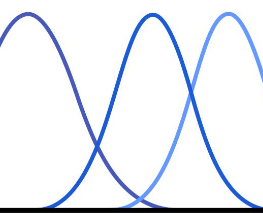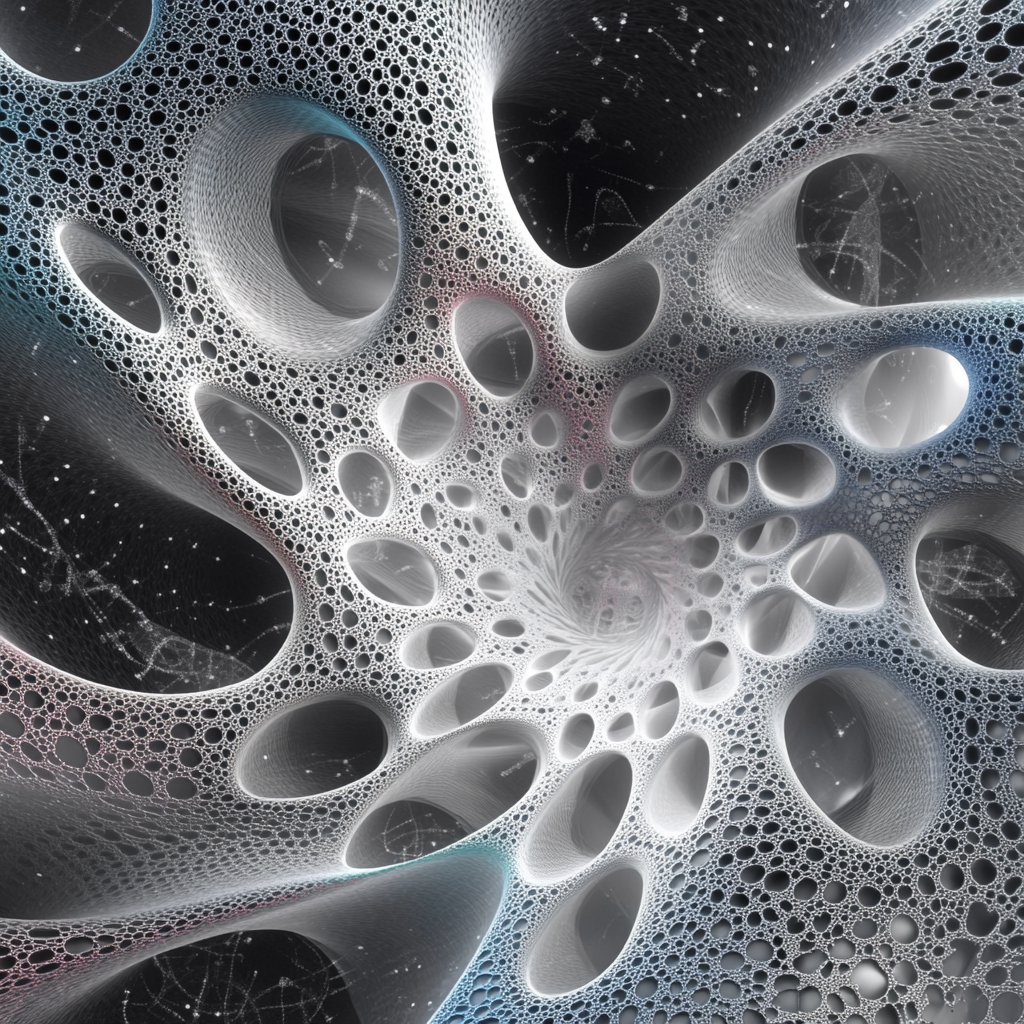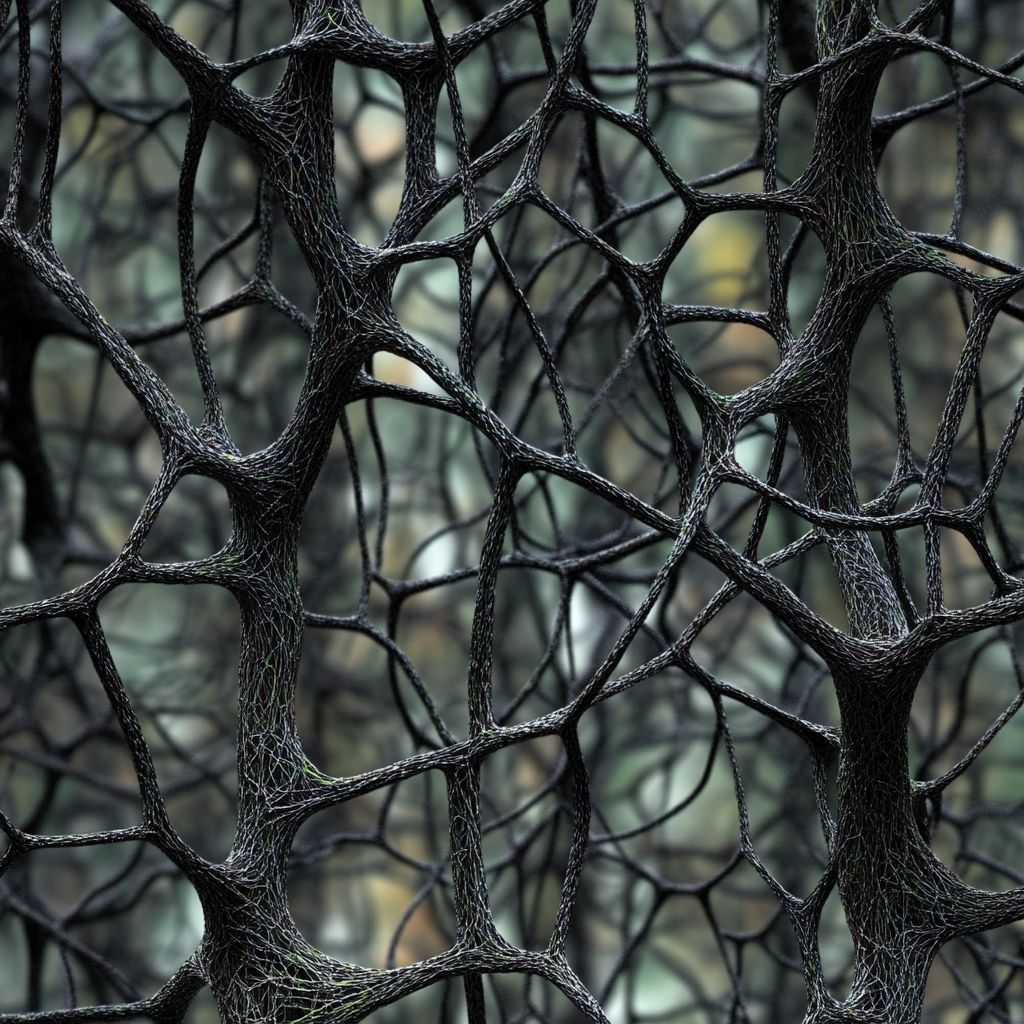- by Jimmy Fisher
- Oct 19, 2024
Multiple Linear Regression
- By Jimmy Fisher
- Oct 19, 2024
- in Techniques
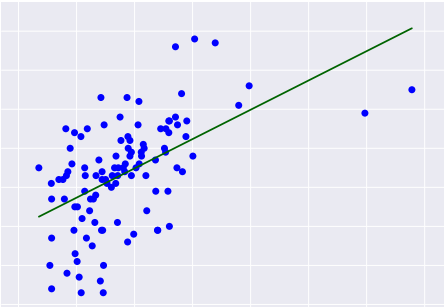
Multiple Linear Regression (MLR) is a foundational statistical technique used to model the relationship between a dependent variable and multiple independent variables. This approach extends simple linear regression by incorporating several predictors, allowing for a more nuanced understanding of how various factors influence outcomes.
The MLR model is typically expressed by the equation:
Where:
- Y represents the dependent variable that we aim to predict.
- is the intercept, the expected value of when all values are zero.
- are the coefficients of the independent variables , representing the change in for a one-unit change in each
- is the error term, capturing unobserved factors influencing
Key Principles and Assumptions of MLR
- Linearity: The relationship between the dependent and independent variables is assumed to be linear.
- Independence: Observations must be independent, ensuring the validity of test statistics.
- Homoscedasticity: The variance of error terms should be constant across all levels of independent variables.
- Normality: Residuals (the differences between observed and predicted outcomes) should be normally distributed.
- Multicollinearity: Independent variables should not be highly correlated with each other, as this can inflate the variance in coefficient estimates.
MLR in Python
# Load the dataset data = pd.read_csv('your_dataset.csv') # Define the features and target variable X = data[['feature1', 'feature2', 'feature3']] y = data['target'] # Split the data into training and testing sets X_train, X_test, y_train, y_test = train_test_split(X, y, test_size=0.2, random_state=42) # Fit the model model = LinearRegression() model.fit(X_train, y_train) # Make predictions predictions = model.predict(X_test) # Calculate mean squared error mse = mean_squared_error(y_test, predictions) print('Mean Squared Error:', mse) # Print the coefficients print('Coefficients:', model.coef_)
Overview
The Python code provided here demonstrates how to perform
Multiple Linear Regression using the scikit-learn library. Multiple Linear
Regression is a statistical technique used to understand the relationship
between multiple independent variables (features) and a dependent variable
(target).
Usage Instructions
- Replace 'your_dataset.csv' with
the filename of your dataset containing the relevant data for the
regression analysis.
- Replace 'feature1', 'feature2', 'feature3',
and 'target' with the actual column names representing the
independent features and the dependent target variable in your dataset.
- Ensure
that the dataset is in CSV format and accessible from the same directory
as your Python script.
- Run
the script in a Python environment that has the required libraries
installed (pandas, numpy, scikit-learn).
Code Explanation
- Import Libraries: The code imports necessary libraries: pandas, numpy, LinearRegression, train_test_split, and mean_squared_error from scikit-learn.
- Load Dataset: The code loads the dataset from the specified CSV file.
- Define Features and Target: The code selects the relevant features ('feature1', 'feature2', 'feature3') and the target variable ('target') from the dataset.
- Split Data: The code splits the dataset into training and testing sets using the train_test_split function.
- Fit the Model: A Linear Regression model is instantiated and trained with the training data using the fit method.
- Make Predictions: The model makes predictions on the test data using the predict method.
- Calculate Mean Squared Error: The code calculates the mean squared error between the actual target values and the predicted values.
- Display Results: The mean squared error is printed to the console.
Note
- Ensure that the dataset contains numerical data for features and the target variable.
- It is recommended to preprocess the data (e.g., handling missing values, scaling features) before performing regression analysis.
- Consider further evaluation metrics and visualization techniques to analyze the performance of the model.
MLR in R
# Fit the Multiple Linear Regression Model:
data <- read.csv("data.csv")
# Fit the Multiple Linear Regression Model:
model <- lm(Y ~ X1 + X2 + X3, data=data)# Print the summary of the modelsummary(model)
# Fit the Multiple Linear Regression Model:
data <- read.csv("data.csv")# Fit the Multiple Linear Regression Model:
model <- lm(Y ~ X1 + X2 + X3, data=data)# Print the summary of the modelsummary(model)
Usage Instructions
To run a multiple linear regression analysis using the
provided code:
- Ensure
that your dataset is stored in a CSV file named "data.csv".
- Replace
'Y' with the name of your dependent variable and 'X1', 'X2', 'X3' with the
names of your independent variables in the 'lm' function.
- Execute
the code in an R environment to fit the regression model and view the
summary results.
By following these steps, you can perform a multiple linear regression analysis using R with the provided code.
Code Explanation
- Load
the Dataset: This line of code reads the dataset from a CSV file named
"data.csv" and stores it in the variable 'data'.
- Fit
the Multiple Linear Regression Model: This code fits a multiple linear
regression model using the 'lm' function where Y is the dependent variable
and X1, X2, and X3 are independent variables from the dataset 'data'.
- Print Model Summary: This line of code prints a summary of the fitted regression model, including coefficients, standard errors, t-values, and p-values for each independent variable.
Multiple Linear Regression is a cornerstone of predictive analytics and can be a great way to find and interpret patterns in data.
For more in-depth information, check out the following free, online resources: